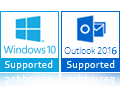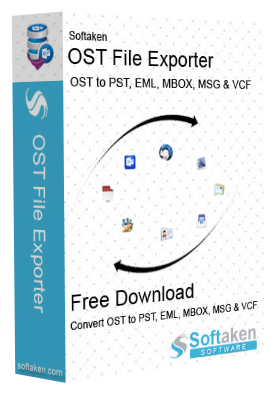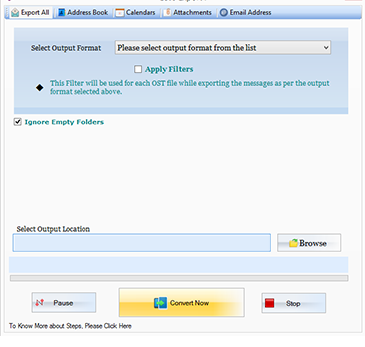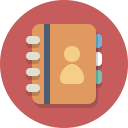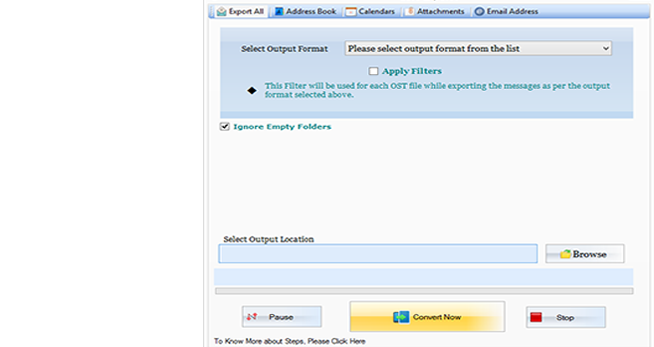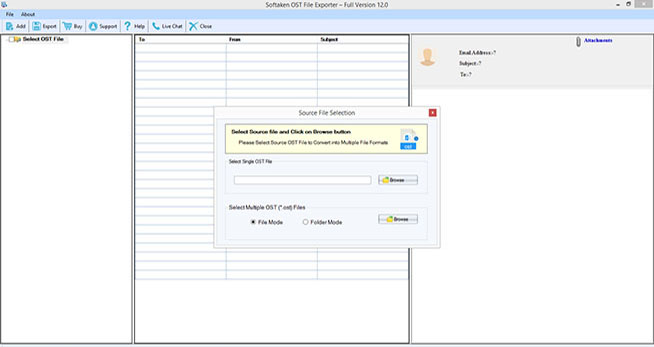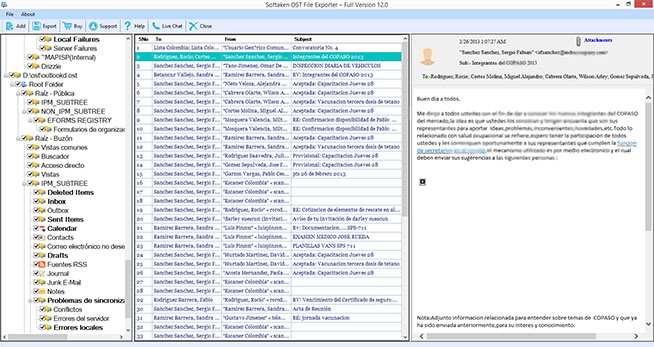OST to EML Converter
- Export OST to EML without any objection of file size and the OST file condition, convert data entirely.
- Convert only the user's specified Offline Storage Table files to provide the desired conversion goal.
- Keep data integrity of the OST file intact no matter how many times you use the app and how many OST files you want to export.
- Save converted OST files to EML at user's specified location in the system, the file location can be any drive and folder.
- Interactive user interface allows you to operate the tool independently even you are a novice.
- Transfer an OST file of any situation, be it compressed, archived and new, it scans and exports data.
- More than OST to EML conversion application by export OST to multiple other email file formats such as OST to EML, OST to PST, OST to MSG, OST to MBOX and OST to EMLX
- Convert the entire data without losing file accuracy, all elements of OST files including emails, notes, attachments, and journals are exported safely
- Capable of providing the best conversion solution with lifetime validity for any version.
- Available in three suitable versions including individual, business and enterprise to offer the best solution according to user's needs.
- Download Now
100% Safe & Secure
- Purchase Now
30 Days Money Back*