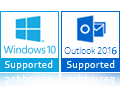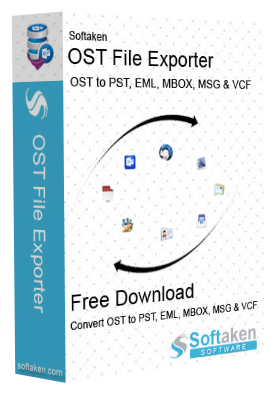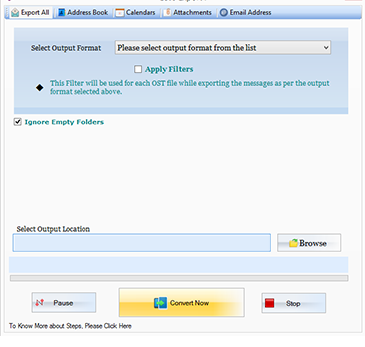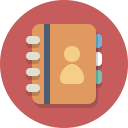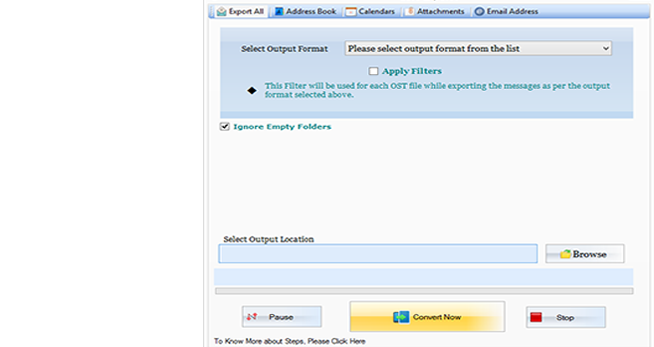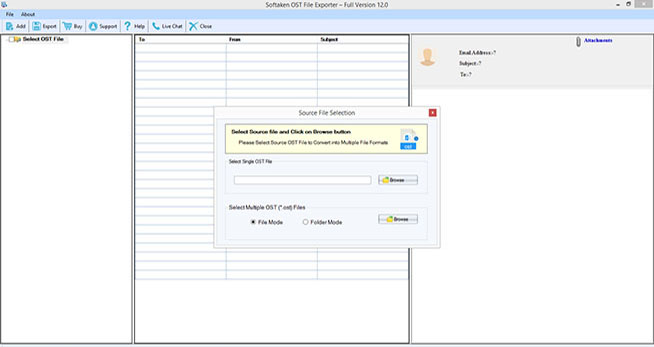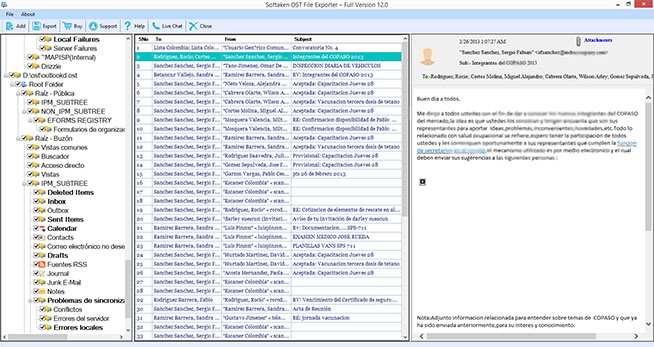OST to PDF Exporter
- Convert Outlook OST files to Personal Document Format in a few clicks to access Outlook data regardless of operating systems and devices
- Convert only selected OST files to PDF to provide desired results whenever you use the application
- Migrate OST files of any MS Outlook versions including 2003, 2007, 2010, 2013 and so on, keeping data intact all times
- Convert Outlook OST files to various generic file formats i.e. PST, MSG, EML, EMLX, TXT, MBOX, HTML, MHT, XPS, RTF, DOC, PDF to come up as an all-in-one solution
- Transfer OST files of any size because the converter can scan, upload and convert both ANSI and Unicode versions of data
- Convert OST files of varied situations including compressed, archived, new and orphan OST files
- The app supports multiple email text formats and languages so that users can get the converted OST data in the exact format
- Convert data with 100% accuracy by exporting all email components including CC, BCC, To, From, Date, Time and even attachments
- The software is available in three simple formats to meet user's needs- Personal, Business and Enterprise.
- It is a Windows application compatible for Wins 10, 8, 7, XP and Vista to get the conversion goal
- Download Now
100% Safe & Secure
- Purchase Now
30 Days Money Back*